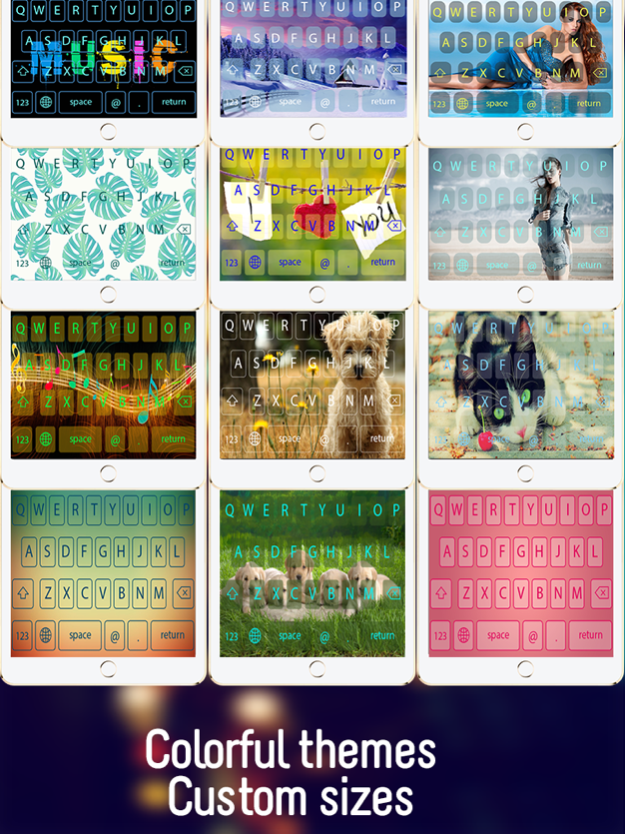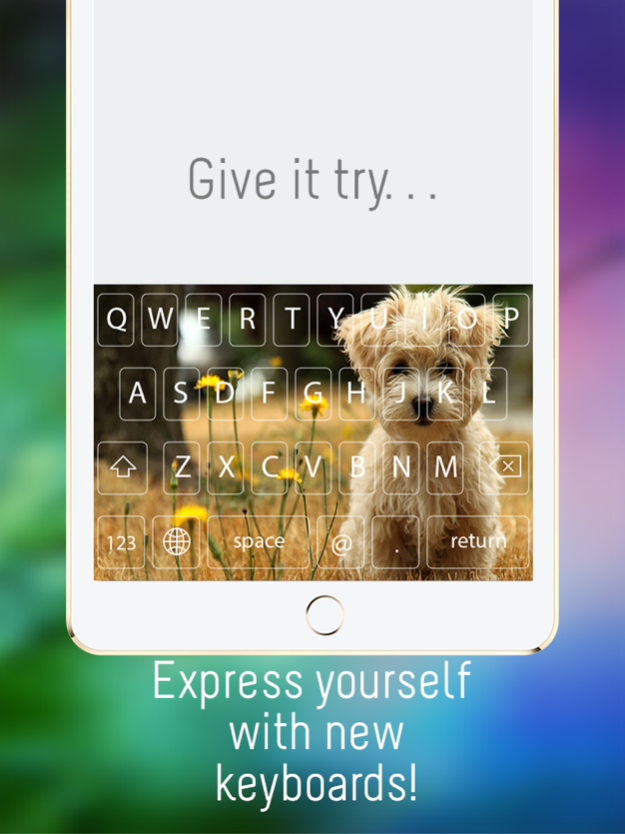Color OkKeys - Customize your keyboard, new keyboard design & backgrounds 1.1
Free Version
Publisher Description
Color OkKeys gives you the keyboard you always wished! Now you can customize your keyboard by easily selecting your desired color, font, design and even animation.
Use custom images and animated GIFs! You can choose from our wide selection of amazing themes or you can use Color OkKeys Keyboard Builder to upload your own image, GIF.
Customize your iPhone keyboard with custom images and even animated GIF backgrounds! Bring your keyboard to life!
Create your custom keyboard with your favorite colors, fonts, and images (includes GIFs!), or choose from thousands of awesome pre-made themes! All you need is iOS 8.
Some distinctive features of Color OkKeys:
- Several different categories of themes
- Built-in AutoCorrect
- User-friendly interface
- Built-in AutoSugestion
- 24/7 Support
- Built-in Predictive
- Free to download and use!
If you need help to install the keyboard:
Then select Color OkKeys and toggle "Allow Full Access". Then you will be able to toggle to your new keyboard with the GLOBE on your normal keyboard.
There are lots of themes available now and many others soon on the way! Keep in touch with Color OkKeys, so you will not miss the new ones.
We always work hard to improve Color OkKeys and we believe we can improve it as a perfect app by making a most of your instructive feedback. Love to hear from you!
Sep 7, 2016
Version 1.1
This app has been updated by Apple to display the Apple Watch app icon.
Welcome to the new Color OkKeys - Customize your keyboard! We've spent the past few months listening to all of your feedback and we've improve app performance!
Here's what's new:
- Enhanced for iPhone 6s/6s Plus, iOS 9
- Add more Themes
- Add Custom Theme maker
- Implement key sound & custom fonts style
- Minor bug fixes.
- Performance and stability improvements.
About Color OkKeys - Customize your keyboard, new keyboard design & backgrounds
Color OkKeys - Customize your keyboard, new keyboard design & backgrounds is a free app for iOS published in the System Maintenance list of apps, part of System Utilities.
The company that develops Color OkKeys - Customize your keyboard, new keyboard design & backgrounds is Janki Maniyar. The latest version released by its developer is 1.1.
To install Color OkKeys - Customize your keyboard, new keyboard design & backgrounds on your iOS device, just click the green Continue To App button above to start the installation process. The app is listed on our website since 2016-09-07 and was downloaded 2 times. We have already checked if the download link is safe, however for your own protection we recommend that you scan the downloaded app with your antivirus. Your antivirus may detect the Color OkKeys - Customize your keyboard, new keyboard design & backgrounds as malware if the download link is broken.
How to install Color OkKeys - Customize your keyboard, new keyboard design & backgrounds on your iOS device:
- Click on the Continue To App button on our website. This will redirect you to the App Store.
- Once the Color OkKeys - Customize your keyboard, new keyboard design & backgrounds is shown in the iTunes listing of your iOS device, you can start its download and installation. Tap on the GET button to the right of the app to start downloading it.
- If you are not logged-in the iOS appstore app, you'll be prompted for your your Apple ID and/or password.
- After Color OkKeys - Customize your keyboard, new keyboard design & backgrounds is downloaded, you'll see an INSTALL button to the right. Tap on it to start the actual installation of the iOS app.
- Once installation is finished you can tap on the OPEN button to start it. Its icon will also be added to your device home screen.